Now Reading: Meet Google’s New AI Assistant ‘Help Me Schedule’
-
01
Meet Google’s New AI Assistant ‘Help Me Schedule’
Meet Google’s New AI Assistant ‘Help Me Schedule’

Scheduling meetings can often become a back-and-forth email struggle. Recognizing this challenge, Google has introduced “Help Me Schedule,” an innovative Gemini AI-powered feature built directly into Gmail and Google Calendar. This intelligent tool streamlines the process of finding and confirming meeting times, saving time for both senders and recipients.
What Is “Help Me Schedule” in Gmail?
“Help Me Schedule” is a new AI-assisted tool designed to automate meeting coordination within Gmail. It intelligently reads the context of email conversations and cross-references the user’s Google Calendar availability to suggest suitable meeting times. Once a preferred time is selected, the feature automatically generates a calendar invitation, ensuring a seamless scheduling experience.
The feature currently focuses on one-on-one meetings, making it ideal for quick professional coordination without endless email threads.
How the AI-Powered Scheduling Works
At the heart of “Help Me Schedule” lies Google’s Gemini AI, which brings contextual understanding to scheduling tasks. For example, if an email mentions a “30-minute slot next week,” Gemini interprets this and offers half-hour options within that timeframe.
How Help Me Schedule works?
Step 1: When replying to an email about meeting times, users will notice a “Help me schedule” button in the Gmail toolbar.
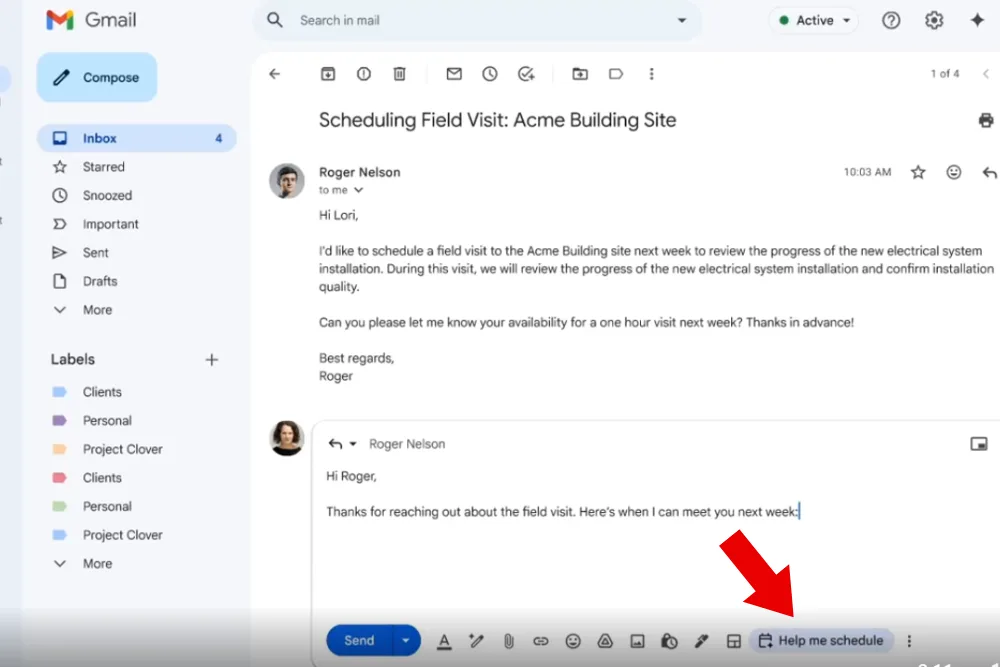
Step 2: After selecting the option, Gemini analyzes both the email context and calendar availability.
Step 3: The system suggests the best meeting slots that fit both parties’ schedules.
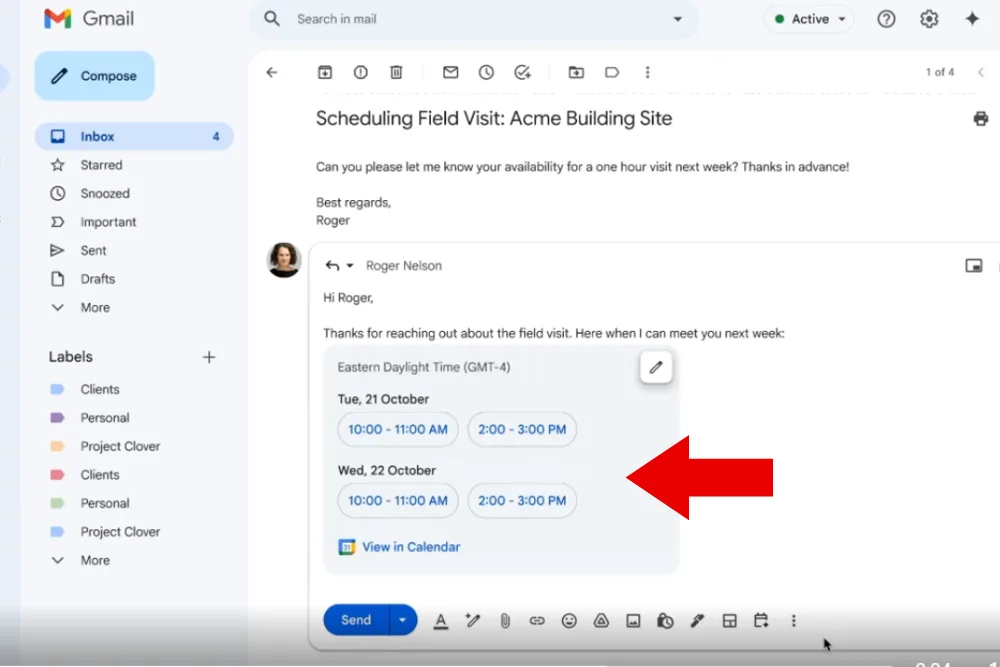
Step 4: Once the recipient confirms a time, a Google Calendar invite is automatically generated and sent to all participants.
This integration from Google removes the need for separate calendar apps or long email threads, providing an intuitive and efficient experience.
Part of Google’s Broader AI Ecosystem
The launch of “Help Me Schedule” reflects Google’s ongoing mission to enhance productivity with artificial intelligence across its Workspace suite. Alongside this feature, tools like Slides, NotebookLM, Google Vids, and other applications are also receiving Gemini AI-powered upgrades.
By embedding AI directly into core Google apps, users can expect more automation, contextual assistance, and improved time management in daily workflows.
Benefits for Professionals and Teams
The “Help Me Schedule” feature offers multiple advantages:
-
Time-saving efficiency: Reduces back-and-forth communication.
-
Context-aware scheduling: Understands meeting duration and timing preferences.
-
Automatic calendar integration: Instantly generates invites once a time is agreed upon.
-
Simplified collaboration: Makes it easier to organize meetings across departments or clients.
This combination of automation and accuracy supports professionals who manage busy inboxes and packed schedules.
Realated search: How to Protect Your Gmail from Scammers
Final thoughts
“Help Me Schedule” is a significant step forward in integrating AI into everyday productivity tools. By combining Gmail’s communication platform with Google Calendar’s organization power, Gemini AI transforms scheduling into a quick, intelligent, and effortless process. As Google continues expanding its AI ecosystem, features like this redefine how professionals manage their time and collaborate.
Frequently Asked Questions
What is “Help Me Schedule” in Gmail?
It is an AI-powered feature that suggests optimal meeting times based on your email context and Google Calendar availability.
Who can use this feature?
It is designed for one-on-one meetings within Gmail and Google Calendar.
Does it automatically create calendar invites?
Yes, once a time is confirmed, the feature generates a Google Calendar invite for all participants.
Is it available for all Google Workspace users?
Google is gradually rolling it out across Workspace, with broader availability expected soon.
How does Gemini AI enhance the experience?
Gemini interprets contextual details like meeting length and timing preferences, providing smarter and more accurate scheduling suggestions.
Related search: Zoho Mail vs Gmail: Which Email Platform Is Better
Dony Garvasis is the founder of Search Ethics, a platform dedicated to transparency, authenticity, and ethical digital practices. With over 8 years of experience in SEO and digital marketing, I provide expert content on Tech, digital marketing, SEO, Artificial intelligence, gadgets, science, automobiles, lifestyle, tips, tutorials and much more. My mission is simple: Ethical Search, Genuine Results! I will make sure people everywhere get trustworthy and helpful information.










