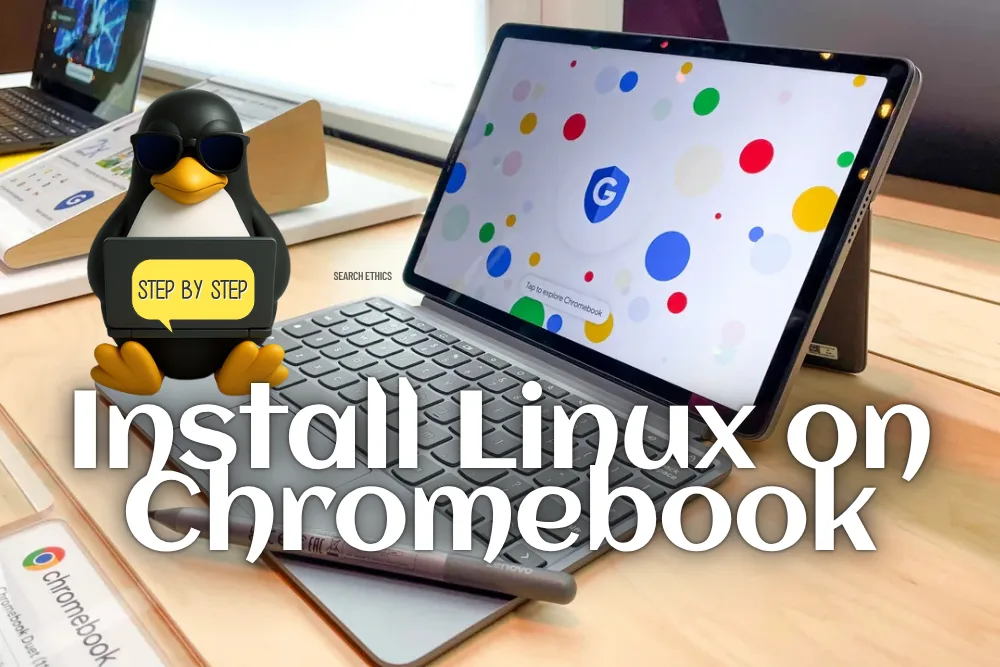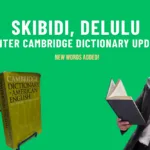Now Reading: Getting Started With Google’s Gemini CLI
-
01
Getting Started With Google’s Gemini CLI
Getting Started With Google’s Gemini CLI

Google has launched a powerful new developer tool: the Gemini CLI. If you’re a programmer, creator, or just curious about coding, this tool could be a game changer. In this article, we’ll explain what Gemini CLI is, what it can do, and how you can start using it—completely free.
What Is Gemini CLI?
Gemini CLI is a command-line interface tool that helps developers interact with Google’s Gemini 2.5 Pro model. It’s part of Google’s broader AI ecosystem and competes with tools like Cloud Code.
Best of all? It’s:
-
100% free to use
-
Open-source under the Apache 2 license
-
Capable of running up to 1,000 requests per day
All you need is a personal Google account to start.

What Makes Gemini CLI So Special?
Here are some powerful features packed into Gemini CLI:
Web-Grounded Prompts
Gemini can search the web in real-time to help solve coding issues—especially useful when working with changing libraries or APIs.
Integrates with Your Scripts
You can use it in automated workflows or scripts, making it useful for devops, CI/CD, and task automation.
Supports Model Context Protocols (MCP)
This means you can load special files or environments to give the AI context about your project, helping it work smarter.
Open Source Advantage
Unlike competitors like Cloud Code, Gemini CLI is fully open source, so developers can inspect, modify, and contribute to the code.
How to Get Started in Minutes?
Here’s a quick setup guide:
-
Install Node.js (version 18 or above)
-
Run this install command:
npm install -g @google/gemini-cli -
Log in with your Google account
-
Start using the
geminicommand in your project folder
You can also use npx for temporary use if you don’t want to install it globally.
Example: Build with Gemini
Let’s say you’re building a Next.js app. You can ask Gemini CLI to:
-
Update your homepage
-
Build a SaaS landing page
-
Edit multiple files at once
It understands your project structure and can suggest or directly apply edits. For example, if you’re using a page.tsx, Gemini can read and modify it directly, showing you what changes it’s making.
And yes—it even works with Shift+Tab to accept edits, just like Cloud Code!
Performance vs Other Tools
Gemini 2.5 Pro is fast and responsive. Compared to Anthropic’s Claude (Opus) or GitHub Copilot, Gemini’s response time and explanation-rich output stand out. It clearly shows you:
-
What files it’s editing
-
Why it’s making changes
-
What commands it plans to run
This helps developers trust the tool’s decision-making process.
Frequently Asked Questions
Is Gemini CLI really free?
Yes! You can use it with no cost for up to 1,000 requests/day and 60 requests/minute. Just log in with your Google account.
Can I use it with my team?
Yes. For higher limits, consider using Google API keys or subscribing to Gemini Code Assist (Standard or Enterprise).
What is MCP?
Model Context Protocol (MCP) lets you load context—like project metadata—so Gemini can understand your code better.
Is it open source?
Yes! It’s licensed under Apache 2.0. You can explore the code, suggest improvements, or use it in your own projects.
Does it replace GitHub Copilot?
Not exactly. It’s a competitor with similar features—such as multi-file editing and intelligent code suggestions—but with different strengths like real-time web search and transparency in actions.
Final Note
Google’s Gemini CLI is a smart, developer-friendly tool that’s free, open, and surprisingly powerful. Whether you’re building web apps, automating tasks, or exploring AI coding agents, it’s a tool worth checking out.
Kudos to the team at Google for making this available to everyone. Get more web and programming news from Search Ethics.
Dony Garvasis is the founder of Search Ethics, a platform dedicated to transparency, authenticity, and ethical digital practices. With over 8 years of experience in SEO and digital marketing, I provide expert content on Tech, digital marketing, SEO, Artificial intelligence, gadgets, science, automobiles, lifestyle, tips, tutorials and much more. My mission is simple: Ethical Search, Genuine Results! I will make sure people everywhere get trustworthy and helpful information.