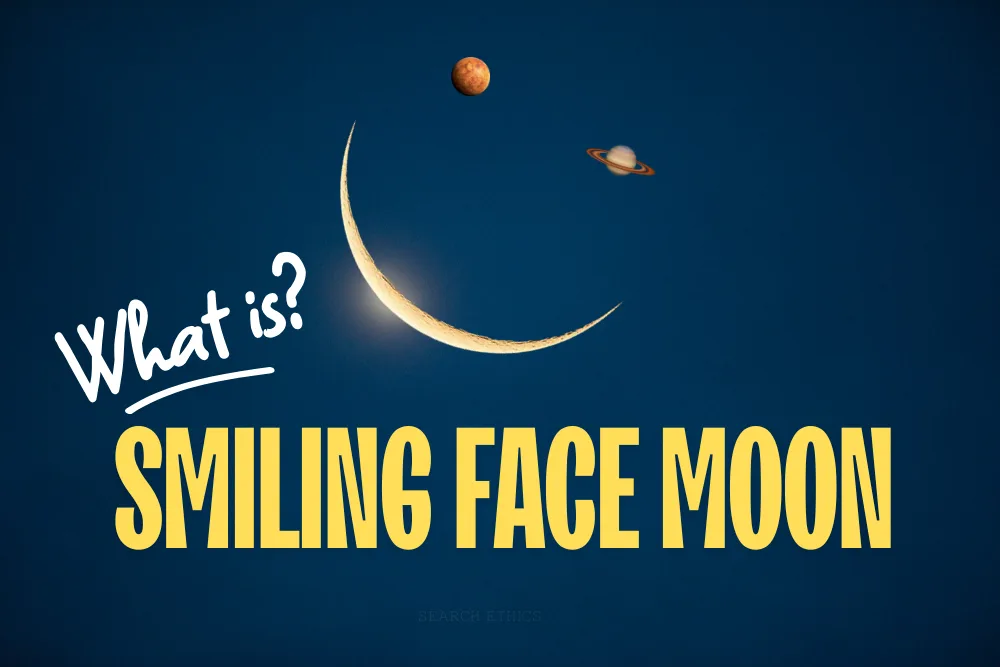Now Reading: 9 Best To-Do List Apps EVERYONE SHOULD USE !!
-
01
9 Best To-Do List Apps EVERYONE SHOULD USE !!
9 Best To-Do List Apps EVERYONE SHOULD USE !!

One of my life’s underrated joys is finding the perfect productivity app. Whether you’re juggling personal tasks or managing complex projects, having the right to-do list app can help you stay focused, prioritize effectively, and achieve more every single day.
In this article, I’ve compiled a list of the 9 best to-do list apps, each tailored for different productivity styles, budgets, and needs. These recommendations are based on genuine editorial opinions—no paid placements—so you can be confident in finding a tool that truly fits your workflow.
1. Todoist – The All-Round Productivity Powerhouse
Todoist is a fan favorite—and for good reason. It’s simple yet powerful, perfect for both beginners and productivity pros. It syncs across all major platforms, supports natural language input, and offers a clean user interface.
Key Features:
-
Cross-platform support
-
Task and project organization
-
Calendar integration
-
Affordable premium plan
Best For: Most users—personal, professional, or hybrid task management.
2. TickTick – Budget-Friendly and Feature-Rich
TickTick is like Todoist’s slightly more affordable sibling, offering many similar features plus a few extras. Notably, it includes habit tracking, a built-in Pomodoro timer, and an Eisenhower Matrix for task prioritization.
Key Features:
-
Calendar view with time-blocking
-
Built-in habit tracker
-
Fast feature development cycle
-
Competitive pricing
Best For: Users looking for more value and versatility on a budget.
3. AkiFlow – Best for Busy Professionals
Designed for high-performing professionals and managers, AkiFlow allows you to consolidate tasks from multiple platforms into a single dashboard. With strong time-blocking features, it helps you visualize and plan your day effectively.
Key Features:
-
Task consolidation from multiple apps
-
Calendar-based planning
-
Focus on time-blocking
Best For: Professionals with complex task loads and a need for cross-platform integration.

4. Sunsama – Mindful Productivity for ADHD and Burnout Prevention
Sunsama takes a unique approach to productivity by integrating mindfulness with task planning. It offers tools like Guided Planning to help users avoid overload and encourage a healthy work-life balance.
Key Features:
-
Minimalist design
-
Guided daily planning
-
Task consolidation
-
ADHD-friendly features
Best For: Users with ADHD or those seeking a calmer, more mindful planning approach.
5. Motion – AI-Powered Task Scheduling
Motion stands out by using AI to suggest the best times for task completion. It’s a smart choice for users who want their to-do list and calendar to work seamlessly together.
Key Features:
-
AI-based task scheduling
-
Integrated calendar
-
Project management tools
-
Booking links for meetings
Best For: Tech-savvy professionals, freelancers, and teams.
6. Superlist – Best for Collaboration and Notes
From the creators of Wunderlist, Superlist is a sleek app that blends task management with note-taking. It’s ideal for teams or individuals who want to manage projects and meeting notes in one place.
Key Features:
-
Task + note integration
-
Team collaboration
-
Mid-tier pricing
Best For: Small teams and collaborative projects.
7. Things 3 – Best One-Time Purchase for Apple Users
Things 3 is a beautifully designed, minimalistic app exclusively for iOS and macOS users. With no subscription model, it’s a great choice if you prefer a one-time payment and value aesthetic simplicity.
Key Features:
-
One-time purchase (no subscriptions)
-
Project planning features
-
Seamless Apple ecosystem integration
Best For: Apple users who prefer a one-time purchase and minimalist design.
8. Structured – Daily Planning with a Visual Twist
Structured combines a visual timeline with to-do list functionality, helping you plan your day hour-by-hour. It’s perfect for time-blockers and visual thinkers.
Key Features:
-
Timeline-style day planning
-
Clean UI
-
Available on Apple platforms
Best For: Visual planners and students.
9. Microsoft To Do – The Best Free Option
Microsoft To Do is simple, free, and integrates beautifully with Outlook and other Microsoft 365 tools. It’s perfect for anyone embedded in the Microsoft ecosystem.
Key Features:
-
Free to use
-
Outlook email integration
-
List sharing and collaboration
Best For: Users who want a free, no-frills task manager.
Final Note
Finding the right productivity tool is a personal journey—but once you match with the perfect to-do list app, your workflow transforms. Whether you’re managing a team, working solo, or balancing home life, there’s an app on this list to match your needs.
Found your favorite from the list? Drop a comment, share with a friend, or reach out if you want personalized app suggestions!
You may also love to know about 7 must have AI tools
Dony Garvasis is the founder of Search Ethics, a platform dedicated to transparency, authenticity, and ethical digital practices. With over 8 years of experience in SEO and digital marketing, I provide expert content on Tech, digital marketing, SEO, Artificial intelligence, gadgets, science, automobiles, lifestyle, tips, tutorials and much more. My mission is simple: Ethical Search, Genuine Results! I will make sure people everywhere get trustworthy and helpful information.