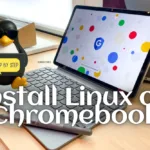Now Reading: Top 11 Crazy New Features of Samsung One UI 8
-
01
Top 11 Crazy New Features of Samsung One UI 8
Top 11 Crazy New Features of Samsung One UI 8

The latest One UI 8 Beta is here, and if you thought this was going to be a minor, incremental update, you’re in for a surprise. Running on the Galaxy S25 Ultra, One UI 8 doesn’t just build on the previous version—it transforms it. This is a significant upgrade from One UI 7, packed with visual enhancements, new features, and refined user experiences. Let’s fall into everything that’s new.
Affiliate Disclosure: This article contains affiliate links, which means I may earn a commission if you click through and make a purchase, at no extra cost to you.
1. Dynamic Wallpapers and Visual Appeal

One UI 8 introduces two new dynamic wallpapers, minimal yet beautifully designed. These adapt throughout the day—bright blues in the morning, warm oranges by evening, and darker hues at night. The transition comes with smooth gradient animations visible on both the lock screen and home screen, enhancing the overall aesthetic.
2. Lock Screen Enhancements
Samsung has fine-tuned the lock screen widgets for better readability. A new animated clock style is also available in customization settings. A handy “Create Note” shortcut now lets you open Samsung Notes in a floating window right from the lock screen—a feature sure to benefit users on the go.
3. Improved Widget and Home Screen Experience
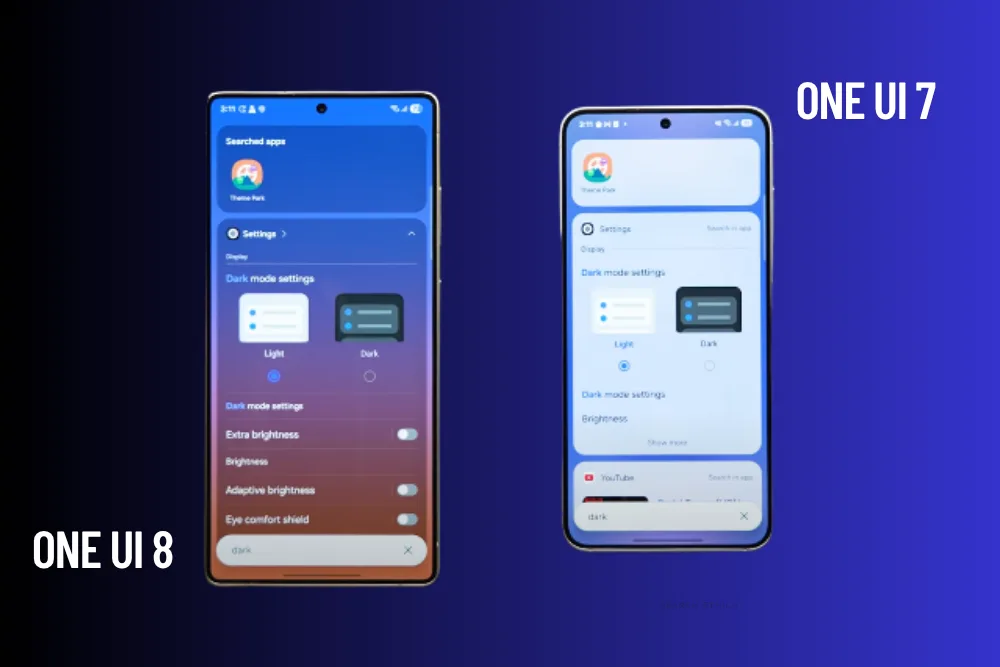
Widgets are now bolder, larger, and better spaced. The redesigned widget page offers more informative previews. Universal Search has also been improved with a streamlined interface and better card organization—no more side scrolling to find what you need. The new dropdown interface makes discovering content faster and simpler.
4. Redesigned Sharing and Quick Settings
Quick Share now has a dedicated interface with separate tabs for “Send” and “Receive.” The Share Sheet UI has also been overhauled, introducing a floating window and a Secure Folder tab for safe app sharing. These small changes significantly improve usability and security.
5. Predictive Back Gestures and Navigation
One UI 8 now expands predictive back gesture support beyond Google apps to Samsung-native apps and Settings. Navigation is more intuitive, contributing to a more seamless experience.
6. Advanced Battery Features
A new toggle for Advanced Battery Protection is more accessible in the Battery section. However, battery health percentage is still missing—an area where users might expect Samsung to catch up, especially with Android 16 in play.
7. Now Bar Gets Smarter
Introduced in One UI 7, the Now Bar receives useful additions:

-
Haptic feedback when tapped.
-
Displays calls and durations.
-
Shows when Do Not Disturb (DND) mode is active.
These refinements make the Now Bar more informative and interactive in One UI 8.
8. Multitasking: Next Level
One UI 8 introduces a significant enhancement to multitasking by adopting Google’s Material 3 expressive design principles. This update refines the split-screen feature, offering users more flexibility and control. Previously, the best possible app split ratio was limited to 70:30. With One UI 8, Samsung now allows users to divide their screen in a 90:10 ratio, making it easier to prioritize a main app while keeping another accessible in a minimal view.
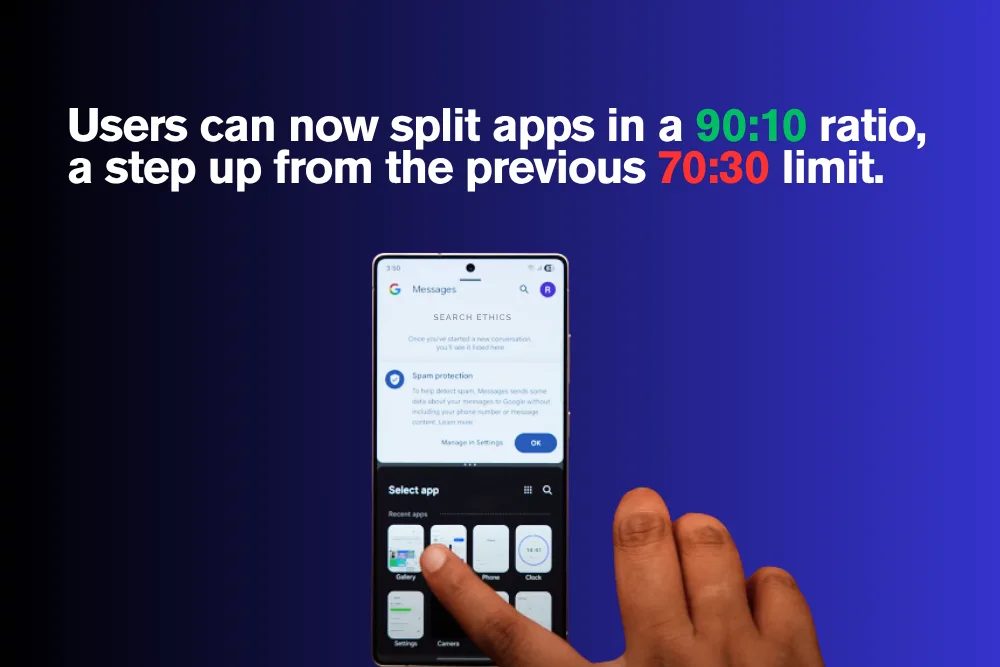
This is especially useful for productivity tasks or monitoring secondary apps like messaging or media players without compromising the primary activity on screen. It’s a thoughtful, practical improvement. This makes multitasking more practical and flexible, especially on smartphones with smaller displays.
9. App Updates and Smart Features
-
Contacts App: Access recorded calls directly from contact pages.
-
Secure Folder: Add a unique fingerprint and let apps run in the background.
-
Modes & Routines: Now integrates with Reminders, Notes, Calendar, and Clock.
-
Reminder App: Suggests names and includes templates like “Workout” and “Monthly Payments.”
-
Calendar App: Allows direct addition of reminders.
-
AutoCast: Share music to multiple devices and invite others via QR code.
10. Refreshed Weather, Files, and Gallery Apps
-
Weather App: Features new animations, translucent clouds, and a hybrid viewing mode.
-
Files App: Smarter categorization, recently added files, renaming suggestions, and easier access to storage tools.
-
Gallery App: Offers a more immersive editing interface and a streamlined menu system.
11. Camera Gesture Customization
The familiar camera flip gesture can now be reassigned—for example, to bring up Quick Settings. It’s a small yet thoughtful touch for power users.
Final Note
This first beta of One UI 8 is a major step forward. It’s fast, refined, and surprisingly full of thoughtful changes—especially when many expected a more modest update after One UI 7. With the stable version of Android 16 already launched, we anticipate One UI 8’s stable rollout to begin as early as July, starting with Samsung’s foldables. With the Galaxy S25 Ultra, One UI 8 reimagines the interface rather than simply building on its predecessor.
Check out this SAMSUNG Galaxy S25 Ultra 5G powered by Qualcomm Snapdragon 8 Elite
If you’ve tried One UI 8, what’s your experience so far? Did Samsung meet your expectations or leave room for improvement? Let us know in the comments!
Key Highlights of One UI 8
-
New dynamic wallpapers with adaptive color changes.
-
Lock screen improvements and note shortcut.
-
Updated widgets and universal search UI.
-
Enhanced sharing interface and secure sharing.
-
Predictive back gestures in Samsung apps.
-
Smart multitasking and app updates.
-
Visual redesigns in Weather, Gallery, and Files apps.
Stay tuned for more updates, and don’t forget to visit Search Ethics for the latest tech news!
Dony Garvasis is the founder of Search Ethics, a platform dedicated to transparency, authenticity, and ethical digital practices. With over 8 years of experience in SEO and digital marketing, I provide expert content on Tech, digital marketing, SEO, Artificial intelligence, gadgets, science, automobiles, lifestyle, tips, tutorials and much more. My mission is simple: Ethical Search, Genuine Results! I will make sure people everywhere get trustworthy and helpful information.